How to create shipping bill?
Please follow below steps to create shipping bill:
- Login using Rxmarine username and password.
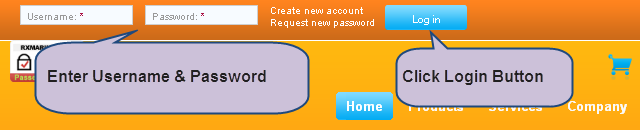
-
- Click on "My Acoount" tab to view member area.
- Click on "Services" tab in member area.
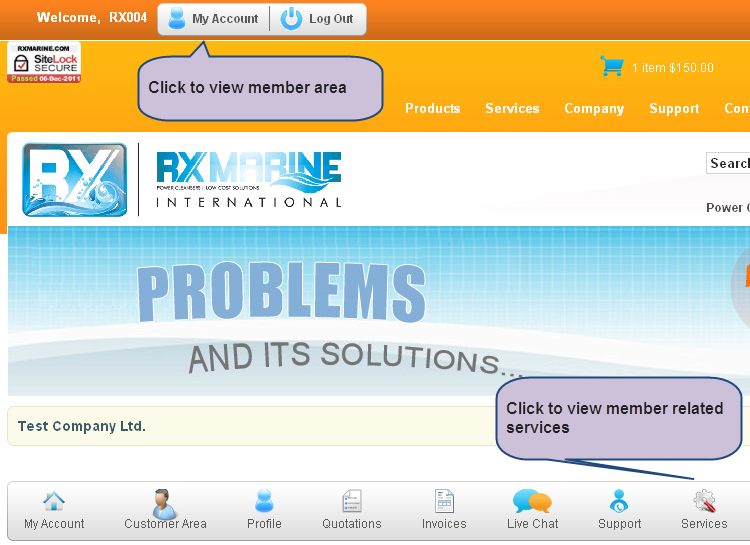
- In Member Service area click on "Create Shipping Bill".
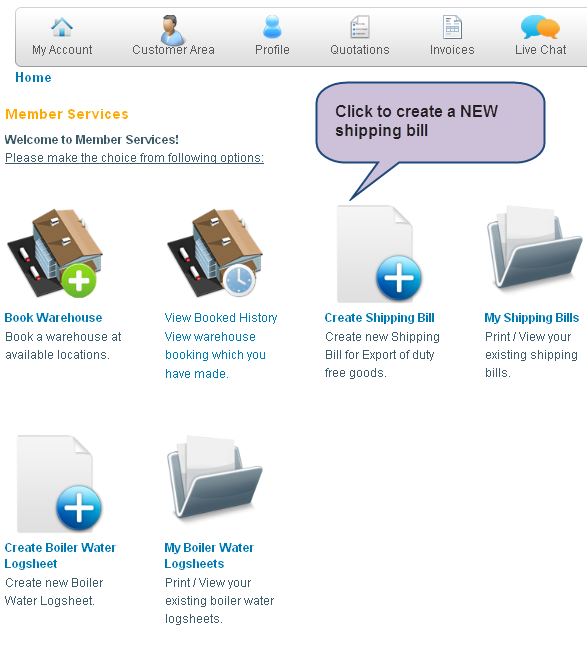
- Fill up the below form as guided.
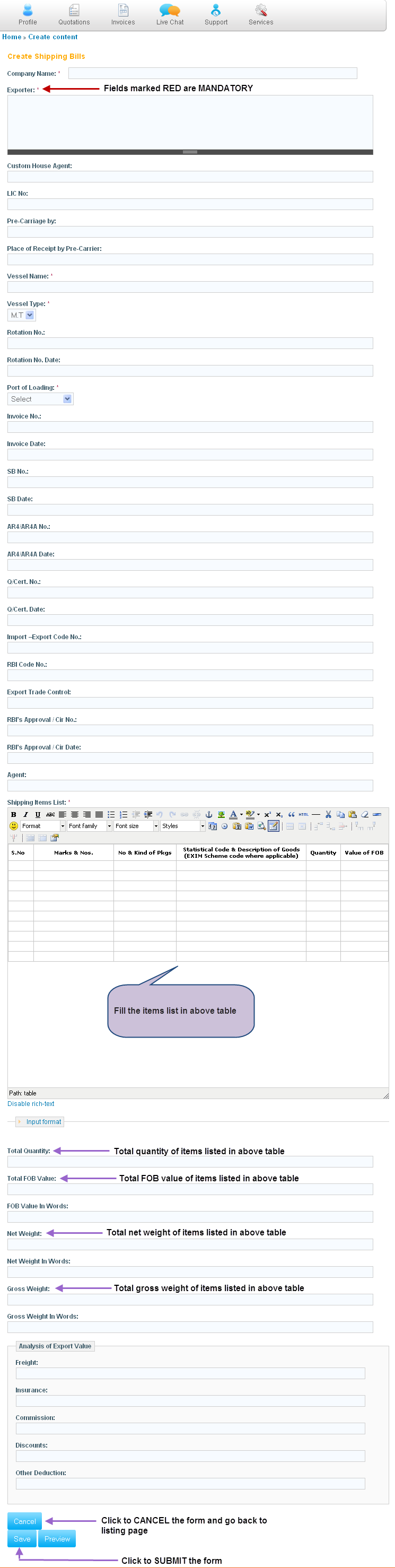
- After form is submitted, you will be re-directed to "SHIPPING BILLS LISTING" page.
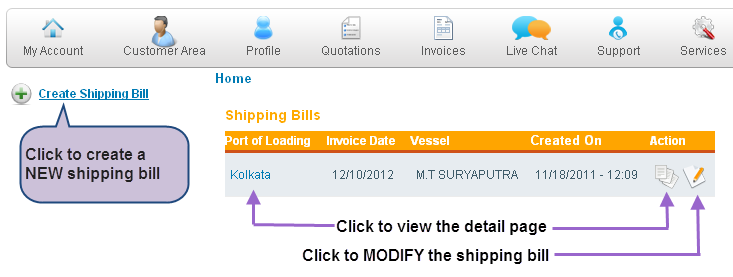
- 3828 reads

